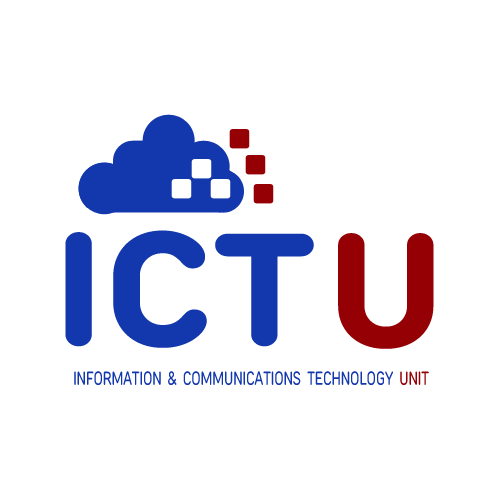
Password Helper
Warning! Passcodes ARE NOT substitute for passwords. They are best suited for devices that require PIN-style authentication, such as ATMs, mobile phone unlock screens, or smart door locks.
GSU Password Policy
Purpose: To ensure strong authentication across systems.
Key Points:
- Use a passphrase composed of at least four words. Passphrases are easier to remember than passwords.
- If using passwords, it must be composed of at least 16 random characters.
- Avoid weak passwords such as common words, patterns, or easily guessable information.
- Use password generators to automate password creation and avoid weak passwords.
- Password sharing should be approached with caution and done only when absolutely necessary.
- Passcodes should not be used as a substitute for passwords. They are best suited for devices that require PIN-style authentication, such as ATMs, mobile phone unlock screens, or smart door locks.
- Save passphrases or passwords on Password Managers.
Recommended Password Managers:
- KeePass / KeePassXC - Free and open-source. Can be used together with Google Drive for syncing.
- Bitwarden (Free Plan)
- Built-in password managers that come with internet browsers.
Recommended Password Generators:
- GSU ICT Password Helper - https://ict.gsu.edu.ph/password-helper
- Bitwarden Strong Password Generator - https://bitwarden.com/password-generator/
- Password generators that come with password managers.
